In this post, I will explain how to deploy and manage multiple Kubernetes workload clusters using TKG CLI.
To view the management cluster: tkg get management-cluster
To create a new workload cluster: tkg create cluster <cluster name> --plan=<cluster plan>
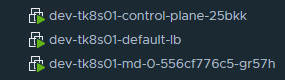
To save the creds of the workload cluster you can use tkg get credentials command.
You can switch context using kubectl config use-context <context name> .
To see all cluster/ context you can use kubectl config get-contexts .
The following screenshot shows the deployment of a K8s prod plan with 3 master nodes, 3 worker nodes, and a load balancer:
If you have multiple management clusters, you can set select and connect to a specific one using tkg set management-cluster <cluster name> .
To delete a K8s workload cluster you can use tkg delete cluster <cluster name> .
Start using TKG and deploy enterprise-grade Kubernetes workload clusters on your vSphere 6.7 U3 + environment in minutes using a single command! Now the K8s workload clusters are ready and you are all set to deploy applications/ pods as per your requirement. I will cover that in the next part. I hope this was useful. Cheers!





No comments:
Post a Comment