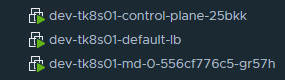In this post, I will explain how to deploy and manage multiple Kubernetes workload clusters using TKG CLI.
Wednesday, June 24, 2020
Tuesday, June 23, 2020
Tanzu Kubernetes Grid (TKG) on vSphere 6.7 U3 - Part1
TKG is an enterprise-ready Kubernetes runtime which provides a consistent, upstream-compatible implementation of Kubernetes, that is tested, signed, and supported by VMware.
Installation
I am using a 3 node vSAN cluster running vSphere 6.7 U3 to deploy TKG. The first step is to prepare a VM that will be used to kickstart the deployment process. Here I am using a CentOS 7 VM with desktop UI. Download the TKG CLI, TKG Kubernetes OVA, and Load Balancer OVA from the following link:
I am using the following versions:
- VMware Tanzu Kubernetes Grid CLI 1.1 Linux
- VMware Tanzu Kubernetes Grid 1.1.0 Kubernetes v1.18.2 OVA
- VMware Tanzu Kubernetes Grid 1.1 Load Balancer OVA
Unzip and install TKG CLI on the CentOS VM.
Friday, May 15, 2020
Kubernetes 101 - Part3 - Install kubectl on Windows
This article shows how to install kubectl on a Windows machine and connect to a remote Kubernetes cluster.



Open PowerShell as administrator and run the following:
Install-Script -Name install-kubectl -Scope CurrentUser -Force
This will download the installation files to Windows PowerShell script folder of the current user. In my case it is: C:\Users\vineetha\Documents\WindowsPowerShell\Scripts
Now browse to the above location in Powershell and execute the install-kubectl.ps1 file.
install-kubectl.ps1 [-DownloadLocation <path>]
Note: If you do not specify a
DownloadLocation, kubectl will be installed in the user's temp directory.
Subscribe to:
Comments (Atom)