In this post, we will take a look at creating custom alerts for PowerFlex by adding symptom definitions and alert definitions. Refer to my previous blog post to understand more about the alerting aspects in vROps. Here we will take an example scenario and see how we can create custom symptom definitions and alert definitions.
Scenario
The user is running some latency-sensitive business-critical applications using PowerFlex storage. Below are the symptoms that he would like to define and alerts should be produced for the same and these should affect the "Health" badge of the PowerFlex volume object.
Step1: Add Symptom Definitions
Go to Alerts - Symptom Definitions - Click Add.
Select base object type: Expand PowerFlex Adapter - Select Volume.
- Select the metric User Data SDC Read Latency (ms): double click on it twice so that you can define both warning and critical symptoms.
- Select the metric User Data SDC Write Latency (ms): double click on it twice so that you can define both warning and critical symptoms.
Now, fill all the required fields as per the conditions we defined earlier.
Click Save. Now as you can see below the 4 symptom definitions are created.
Step2: Add Alert Definitions
Go to Alerts - Alert Definitions - Click Add.
- Provide alert name, select the base object type and advanced settings and click Next.
- Filter and search the symptoms that we created earlier. Drag and drop the two volume read latency related symptoms and select Any. Click Next.
- If you want to provide any recommendations you can add it in this step and click Next.
- Select vSphere Solution's Default Policy and click Next and click Create.
Similarly, you can create an alert definition for PowerFlex Volume Write Latency too.
Now, we are all done. Let's test the alerts! I am using FIO to generate IO load on one of the PowerFlex volume.
You can see the Read Latency for this volume is grater than 1 ms, and so a warning alert should be produced for this specific volume.
Hope it was useful. Cheers!
Related posts
Part1: Install
Part2: Configure
Part3: Dashboards
Part4: Resource kinds and relationships
Part5: Collection interval
References
Product guide: https://infohub.delltechnologies.com/section-assets/powerflexadapter-for-vrops-product-guide
PowerFlex website: https://www.delltechnologies.com/PowerFlex
PowerFlex white papers and blog: https://infohub.delltechnologies.com/t/powerflex-14/

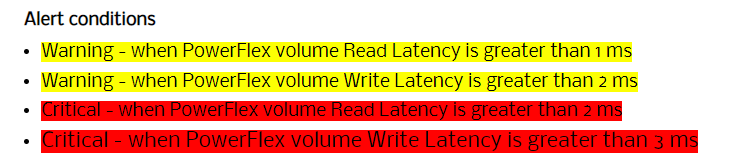








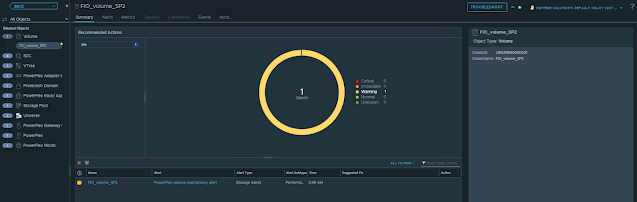
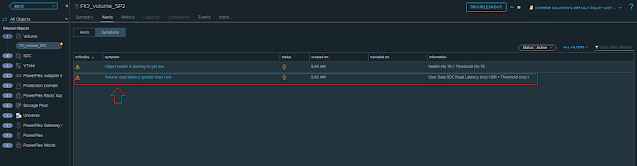
No comments:
Post a Comment