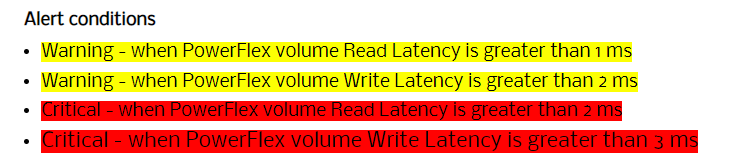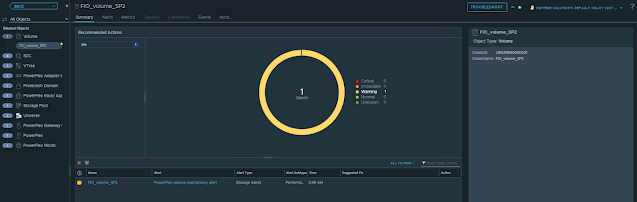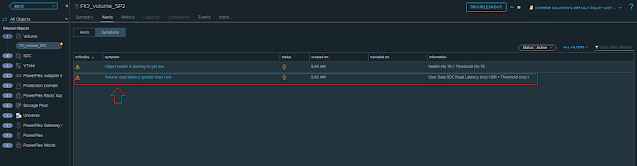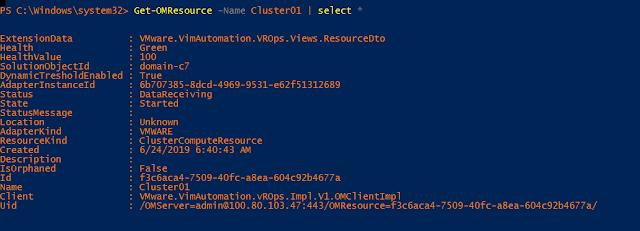In this post, we will take a look at modifying the collection interval of PowerFlex Adapter instances. The PowerFlex Management Pack for vROps supports 4 instance types.
- PowerFlex Gateway
- PowerFlex Networking
- PowerFlex Manager
- PowerFlex Nodes
The default collection interval for all these adapter instances is set to 5 minutes. In most cases, you don't need to modify this. But, say you want to get PowerFlex storage performance metrics more frequently, then you have to change the collection interval of the PowerFlex Gateway instance. You can set it to as low as 1 minute. As per the testing that I have done in the lab, a PowerFlex Gateway adapter instance is able to complete the collection process of a PowerFlex storage cluster in less than a minute.
Note: If you are modifying the collection interval from the default value, make sure to verify that the collection process is able to complete successfully within the new time interval.
Administration - Inventory - Adapter Instances - PowerFlex Adapter Instance
Note: In the product guide it is recommended to configure not more than 40 Cisco switches in one PowerFlex Networking instance. So, if you have 80 switches in your PowerFlex system, you will need to configure 2 PowerFlex Networking instances where each instance will connect/ query/ collect details from 40 switches. This is based on the default collection interval of 5 minutes.
This simply means, in 5 minutes one PowerFlex Networking adapter instance can complete the collection from a max of 40 switches only. So, in 1 minute, it can complete the collection of a maximum of 8 switches. This is a rough calculation and it depends on factors like REST API response, switch firmware/ OS version, etc. So if you change the default interval, always make sure to monitor it (the collection cycle) for some time and verify whether the collection process is able to complete successfully within the new time interval.
Hope it was useful. Cheers!
Related posts
References