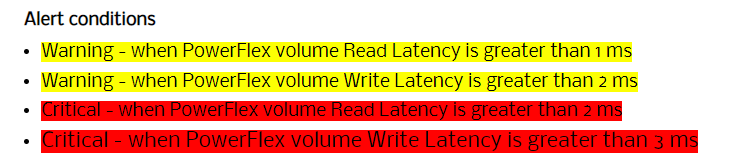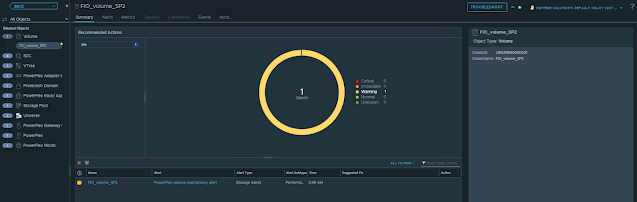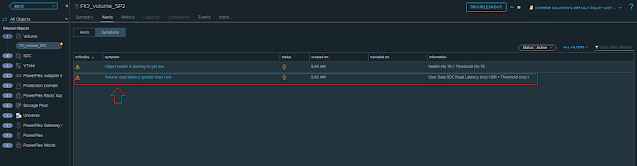In March 2020, I published a blog on how to create custom views and reports in vROps 8.x. This article explains how to create a custom storage report for Dell EMC PowerFlex using the PowerFlex Management Pack for vROps 8.x.
Sample PowerFlex Storage Report PDF and template is available in my GitHub repo for download. You can use it as a starting point/ modify it as per requirement.
To create a new view: Dashboards - Views - Add.
Provide a name and description for the new view. Here, for example, I will create a view that shows PowerFlex Protection Domain Info.
You can also select and change the units and transformation as per requirements. Once it is done, click Save.
- Provide a name and description for the new report template.
- From the views and dashboards, find the PowerFlex Protection Domain Info view that we created earlier, double-click or drag and drop them to the right pane. You can add multiple views to be included in this report template.
- Select PDF and CSV.
- Select all the layout options if you like to and click Save.
- Now the custom report template is created. You can select it and click Run.